
How to use the PhotoPass Website
|
|
When you get home and want to view your photos online, you will need to first log on to Disney's PhotoPass.

Click on the "Returning from a Disney Park" link, and you'll then be asked to login to your account, or create a new account if you haven't already got one.
You will then need to insert your ID Number which is on the back of your card and then follow the onscreen instructions.
You can add as many PhotoPass ID numbers as you like!
Photos linked to a Disney's PhotoPass ID will be available online by the morning after the photos were taken.
Guests must claim photos within 30 days from when the photos were taken. Photos not claimed within 30 days from which they were taken will no longer be available.
Note: “claiming” means either adding a new Disney’s PhotoPass I.D. number to your account or logging in to your account after new photos have been added to a Disney’s PhotoPass I.D. number which was already associated with your account.
Once photos are claimed and associated to a DisneyPhotoPass.com account, they will be available for viewing, sharing and purchasing for 30 days from the date they were claimed, after which the photos will no longer be available.
If you need more time, you may purchase either a 7-day or a 15-day extension for the Disney’s PhotoPass photos in your account.
Once you retrieve your vacation memories online, you can:
- Easily order high-quality Kodak prints of your favourite photos, and have them sent to your home.
- Share your photos online with friends and family - you can even add captions to tell your story.
- Enhance your photos by applying character signatures and fun Disney borders. You can even crop your photos or turn them into black and white.
- Turn your favourite Disney's PhotoPass photo into a set of Photo Greeting Cards or other Photo products.
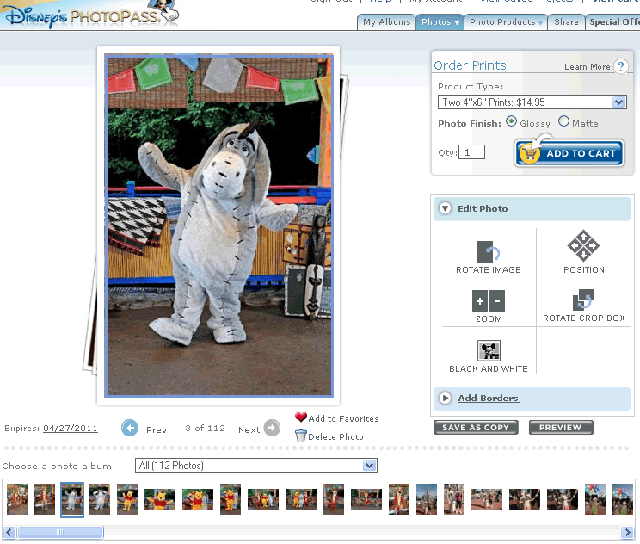
Shipping & Handling fees will be added to each order.
Look out for the special offers highlighted on the homepage.
You can also upload your own photos to your account to use on Disney Photo Products. However you won't be able to add borders to your own photos.


